Appearance
Commander Popup
The Commander popup is a navigation aid that can be opened by clicking the Commander... toolbar button centred in the top application header or by pressing the shortcut Ctrl+. from anywhere in the program.
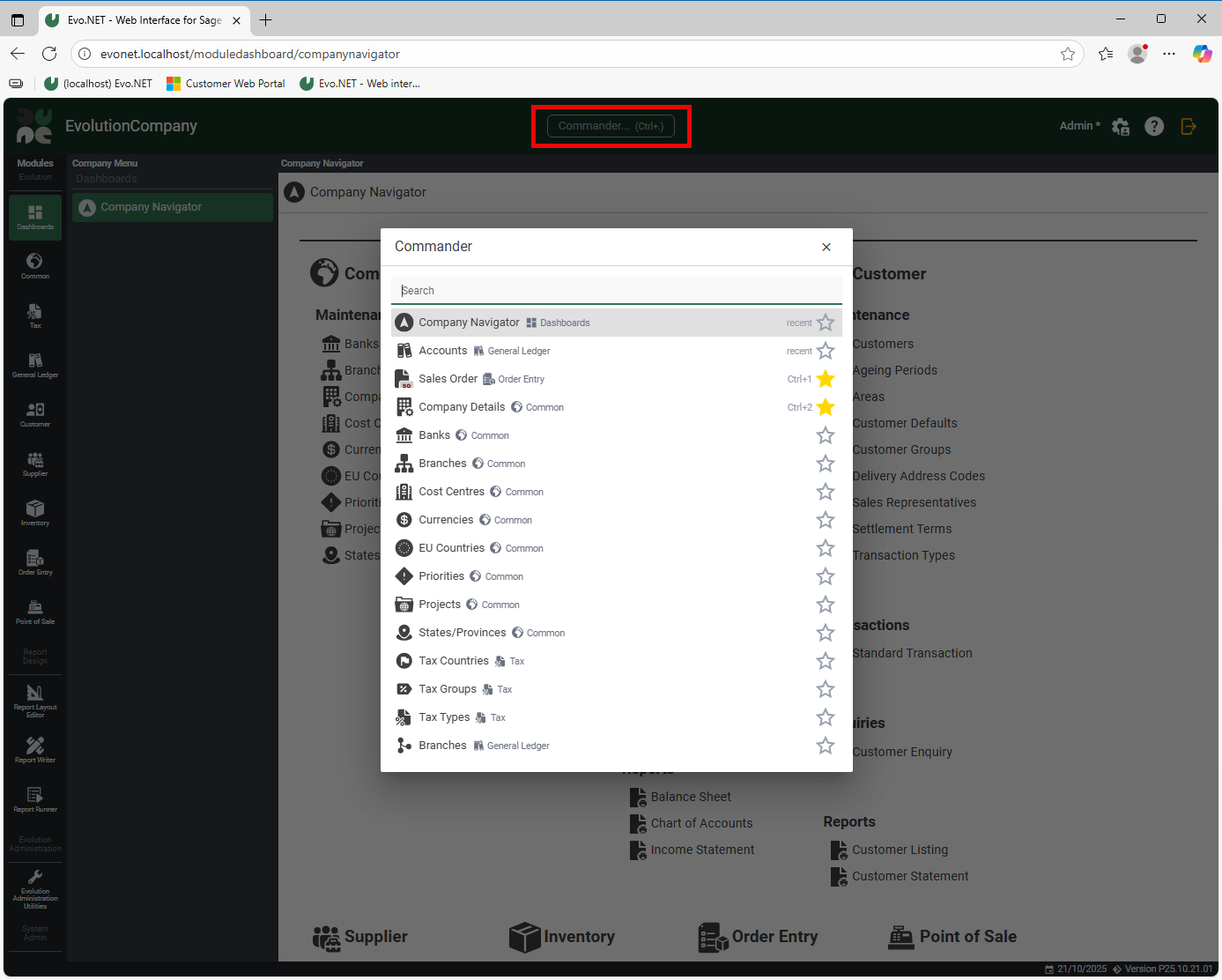
Features
Fuzzy Search: Type any combination of characters or words to filter the list of links.
Recent: Recently accessed links will appear at the top of the list in the order that they were last accessed.
Favourites: Click the star next to an item to favourite it. A shortcut number will be assigned to that favourite and then the displayed key combination (e.g. Ctrl+4) can then be pressed from anywhere in the program to quickly navigate to that link, whether the Commander is visible or not. Favourited links will always remain near the top of the list (old recents will eventually fall off).
Keyboard and Mouse: Use the up and down arrows to navigate the list; when the link you wish to open is highlighted, press Enter or double-click it to navigate to that link. Press Escape to cancel the Commander without navigating.
