Appearance
SQL Editor
The SQL Editor will allow you to run SQL commands and return query results on your Evolution Common database or any of your located Evolution Company databases.
Select the database you wish to run the query on (leave blank for the configured Evolution Common database).
Enter any valid SQL and click the Execute button (or press Alt+Enter). An Intellisense drop-down is available to help populate SQL keywords automatically while you are typing.
If the query returns a dataset, the results will be displayed in the grid. If the query does not return a dataset, no error will be reported the grid will be empty.
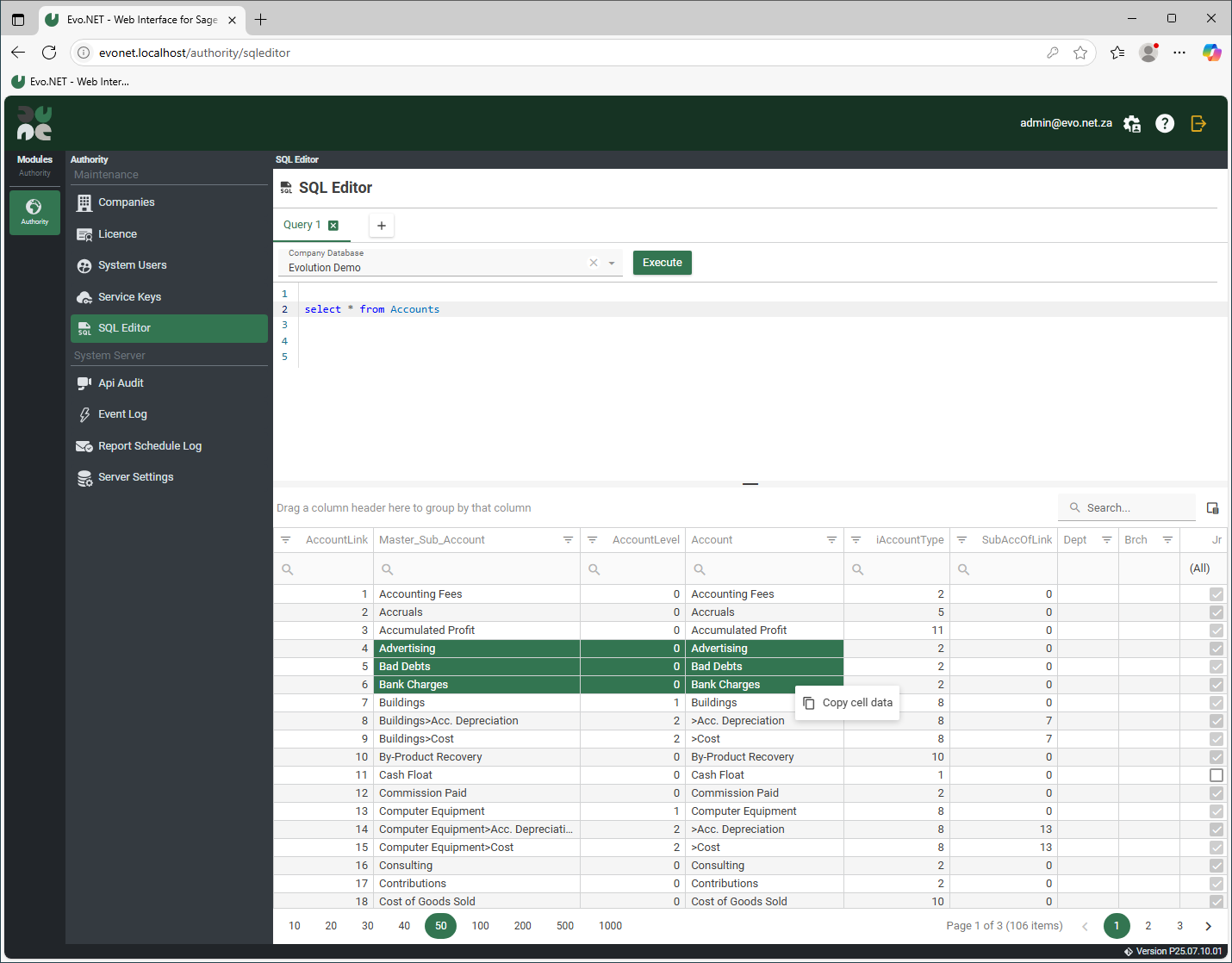
You can select cells in the results grid by clicking on a cell and dragging the selection range. Right-click to open a context-menu with the option to copy the selected cells' data.
MULTIPLE QUERIES
You can open multiple query tabs simultaneously. Click the + button in the tabs bar to open a new tab. Open tabs and the SQL that you have entered will be saved automatically (for the current logged-in System User). Close query tabs by clicking the close button on the tab or right-clicking on a tab to open the tab context menu and select the option you wish.
WARNING
By default, in order to protect the databases, certain SQL keywords are forbidden and an error will be returned if they are used. Examples are: GO, USE, DROP, ALTER, EXEC, RENAME, .... This protection can be disabled if you wish by setting a value for SqlAllowAllKeywords in the Server Settings.
